ip
User Guide
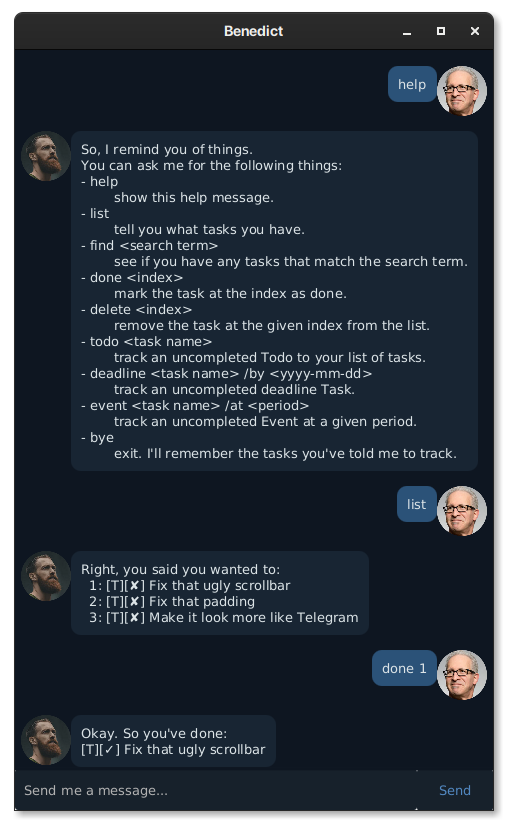
Benedict is a personal task manager in the form of a chatbot. He can help you track your To-dos, events, and deadlines. He comes in the form of a GUI, as well as a command line application.
Quick Start
- Ensure you have Java 11 or above installed on your Computer.
- Download the latest
ip.jarhere. - Double-click the file to start the app. The GUI should launch in a few seconds.
- Type a command into the command box and press Enter to execute it.
Format of this guide
- User input is prefixed with
$. - Required parts are surrounded by angle brackets
<>. - Optional parts are surrounded by square brackets
[]. - The brackets are not part of the actual typed commands.
Features
Usage
help — Get help
List all the commands Benedict supports, and their input format.
$ help
list — List Tasks
List all the tasks you’ve told Benedict to remind you about.
$ list
find — Find Tasks
Search for Tasks whose descriptions contain a given search string.
$ find <search_string>
done — Mark a Task as done
Marks a task as done. The task index is its position as shown in list.
$ done <task_index>
delete — Remove a Task
Tell Benedict you want it to stop tracking a Task for you. The task index is its position as shown in list.
$ delete <task_index>
todo — Add a Todo
Add a task you need to do.
$ todo <description>
deadline — Add a Deadline
Add a task with a deadline. The deadline should be of the format yyyy-mm-dd, e.g. 2020-09-18.
$ deadline <description> /by <time: yyyy-mm-dd>
event — Add an Event
Add a task that occurs within a period.
$ event <description> /by <period>
bye — Exit app
Exits the app. Benedict will remember the tasks you’ve told him to remind you when you relaunch the application.
$ bye